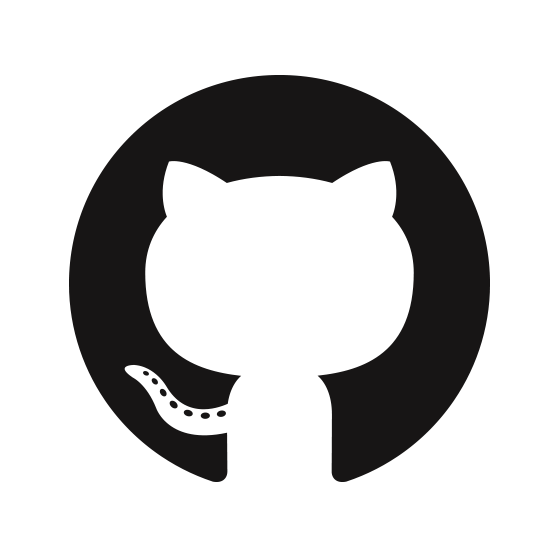rAmCharts - amWaterfall
Parameters
- data: a dataframe with at least 3 columns : label (character), value (numeric), operation (character : “plus”, “minus”, “total”). You can add a third column “color” (character, colors in hexadecimal). You can also add a column “description” (character) containing the text you want to display when mouse is on the graphic (‘
’ for a new line). See data_xaterfall for example. - start: a numeric, value from which to start.
- horiz: a boolean, TRUE for an horizontal chart, FALSE for a vertical one.
- show_values: a boolean, TRUE to display values.
- …: other parameters called in amOptions.
Data used in the examples:
data("data_waterfall")
head(data_waterfall)## label value operation
## 1 Income 1 5 plus
## 2 Income 2 10 plus
## 3 Income 3 15 plus
## 4 Total 1 30 total
## 5 Expenses 1 10 minus
## 6 Expenses 2 5 minusReference example
amWaterfall(data = data_waterfall, labelRotation = -45)Horizontal waterfall
amWaterfall(data = data_waterfall, horiz = TRUE)Display values
amWaterfall(data = data_waterfall, show_values = TRUE, labelRotation = -45)amOptions
export
amWaterfall(data = data_waterfall, export = TRUE, labelRotation = -45)
#or
amWaterfall(data = data_waterfall, labelRotation = -45, export = TRUE) %>>%
amOptions(export = TRUE)exportFormat
amWaterfall(data = data_waterfall, labelRotation = -45, export = TRUE, exportFormat = "JPG")
#or
amWaterfall(data = data_waterfall, labelRotation = -45) %>>%
amOptions(export = TRUE, exportFormat = "CSV")main and creditsPosition
amWaterfall(data = data_waterfall, labelRotation = -45, main = "My Waterfall",
mainColor = "#68838B", mainSize = 25, creditsPosition = "top-right")
#or
amWaterfall(data = data_waterfall, labelRotation = -45) %>>%
amOptions( main = "My Waterfall",
mainColor = "#68838B", mainSize = 25, creditsPosition = "top-right")theme
amWaterfall(data = data_waterfall, labelRotation = -45, theme = "patterns")
#or
amWaterfall(data = data_waterfall, labelRotation = -45) %>>%
amOptions(theme = "patterns")