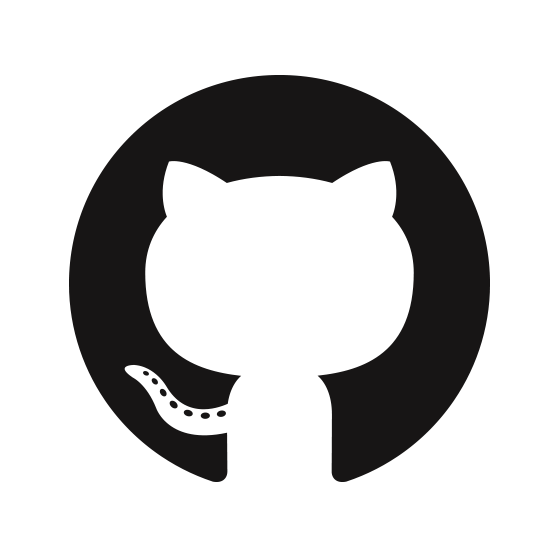rAmCharts - amSolidGauge
Parameters
- x: numeric, equal to the value for which the solid gauge is desired.
- min: a numeric, minimum possible value.
- max: a numeric, maximum possible value.
- type: a character, type of gauge : “full” or “semi”.
- width: a numeric, width of the gauge.
- color: a character, hexadecimal color value or a vector of colors.
- text: a character, text to add to the printed value.
- textSize: a numeric, size of text.
- …: other parameters called in amOptions.
Reference example
amSolidGauge(x = 65)
Change min and max values
amSolidGauge(x = 65, min = 0, max = 200)
Semi Solid Gauge
amSolidGauge(x = 65, type = "semi")
Change width
amSolidGauge(x = 65, width = 50)
Change color
amSolidGauge(x = 65, color = "#2F4F4F")
Put a color scale
amSolidGauge(x = 10, color = c("#00ff00", "#ffd700", "#ff0000"))
amSolidGauge(x = 35, color = c("#00ff00", "#ffd700", "#ff0000"))
amSolidGauge(x = 70, color = c("#00ff00", "#ffd700", "#ff0000"))
amSolidGauge(x = 90, color = c("#00ff00", "#ffd700", "#ff0000"))
Add some text to the printed value
amSolidGauge(x = 65, text = "%")
Modify textSize value
amSolidGauge(x = 65, text = "%", textSize = 50)
amOptions
export
amSolidGauge(x = 65, export = TRUE)
#or
amSolidGauge(x = 65) %>>%
amOptions(export = TRUE)
main and creditsPosition
amSolidGauge(x = 65, main = "My Gauge",
mainColor = "#68838B", mainSize = 25, creditsPosition = "bottom-right")
#or
amSolidGauge(x = 65) %>>%
amOptions( main = "My Gauge",
mainColor = "#68838B", mainSize = 25, creditsPosition = "bottom-right")